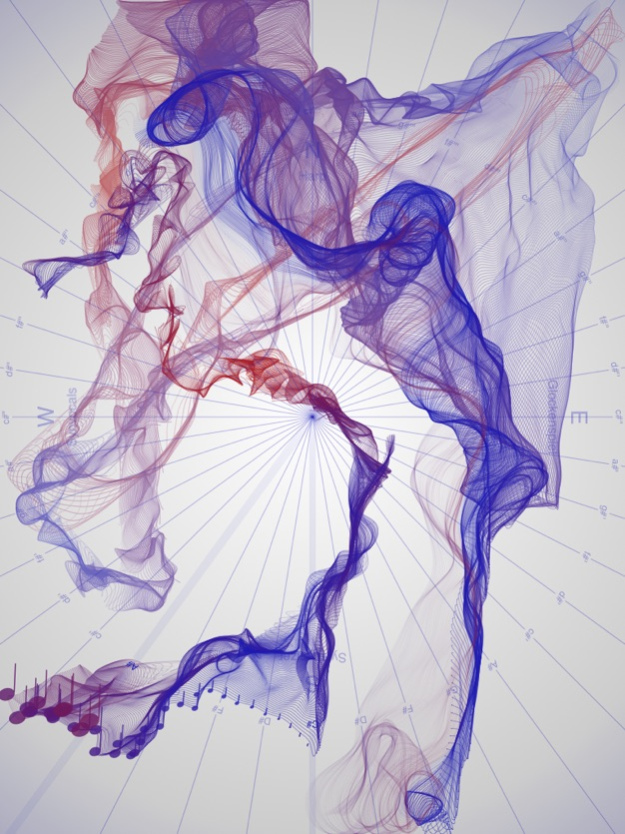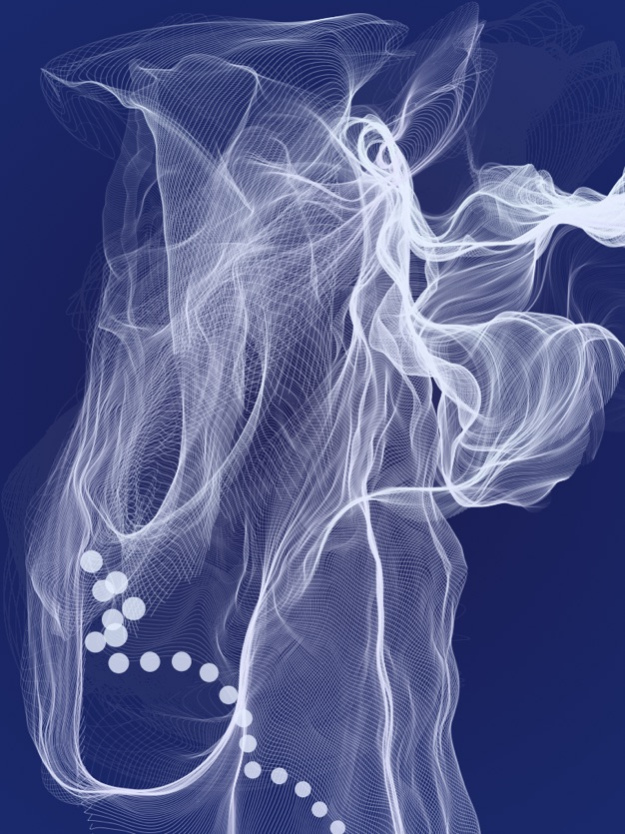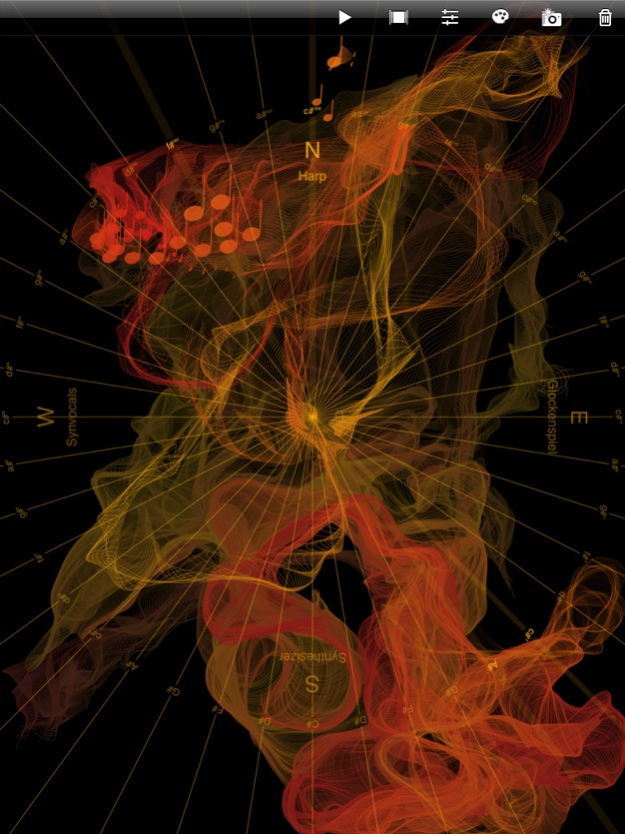Aeolian Harp 1.4.2
Continue to app
Paid Version
Publisher Description
The Aeolian Harp is named for Aeolus, the ancient Greek god of the wind. Wind harps are the oldest forms of automatic music. The app uses the wind harp as a metaphor and allows the user to create relaxing animations and sounds without musical knowledge.
Touches and strokes generate visualizations and sounds which evolve in time.
User defined parameter and color schemes can be used to explore the manifoldness of the underlying particle system.
The compass can be used to locate the following instruments in the four directions of the winds: Balalaika, Celtic Harp, Guitar, Gamelan, Guzheng, Kalimba, Koto, Marimba, Orchestral Harp, and Sitar. Each of these instruments can be assigned to a compass direction with a double tap on a cardinal point.
The acceleration sensor is used to simulate the impact of gravity on the flowing particles. (You must increase the impact of gravity in the parameter settings to see the effects.) Other parameters can be used to control the duration of the sounds. Endless loops, for instance, can be created by a reduction of the evaporation parameter and an increase of the elasticity of the particles.
Snapshots of the animation can be sent via e-mail.
Recommended for headphones and external speakers (especially the speakers of the iPod and iPhone may distort high and low sounds).
Featured by Apple in Hot Trends 2010 - Generative Art & Sound
Jun 3, 2015
Version 1.4.2
This app has been updated by Apple to display the Apple Watch app icon.
Bug fixes and support for iOS 8
About Aeolian Harp
Aeolian Harp is a paid app for iOS published in the Audio File Players list of apps, part of Audio & Multimedia.
The company that develops Aeolian Harp is Uwe Oestermeier. The latest version released by its developer is 1.4.2.
To install Aeolian Harp on your iOS device, just click the green Continue To App button above to start the installation process. The app is listed on our website since 2015-06-03 and was downloaded 30 times. We have already checked if the download link is safe, however for your own protection we recommend that you scan the downloaded app with your antivirus. Your antivirus may detect the Aeolian Harp as malware if the download link is broken.
How to install Aeolian Harp on your iOS device:
- Click on the Continue To App button on our website. This will redirect you to the App Store.
- Once the Aeolian Harp is shown in the iTunes listing of your iOS device, you can start its download and installation. Tap on the GET button to the right of the app to start downloading it.
- If you are not logged-in the iOS appstore app, you'll be prompted for your your Apple ID and/or password.
- After Aeolian Harp is downloaded, you'll see an INSTALL button to the right. Tap on it to start the actual installation of the iOS app.
- Once installation is finished you can tap on the OPEN button to start it. Its icon will also be added to your device home screen.